What is a Load Balancer and How Does It Work?
Understanding Load Balancers
Ever been to a busy restaurant on a weekend night? You walk in and see a long line of people waiting. But there's always that one person at the front — the host — who makes everything work smoothly.
The host's job is simple but crucial:
- Checks which tables are available
- Figures out how long you'll need to wait
- Makes sure no single waiter gets overwhelmed with too many tables
Without this person, the restaurant would be complete chaos.
Your website works the same way. When hundreds or thousands of people visit your site at once, you need someone to manage the crowd. That someone is called a load balancer.
Think of a load balancer as a digital host for your website — it spreads visitors across servers so none of them get overloaded.
Why Load Balancers Matter
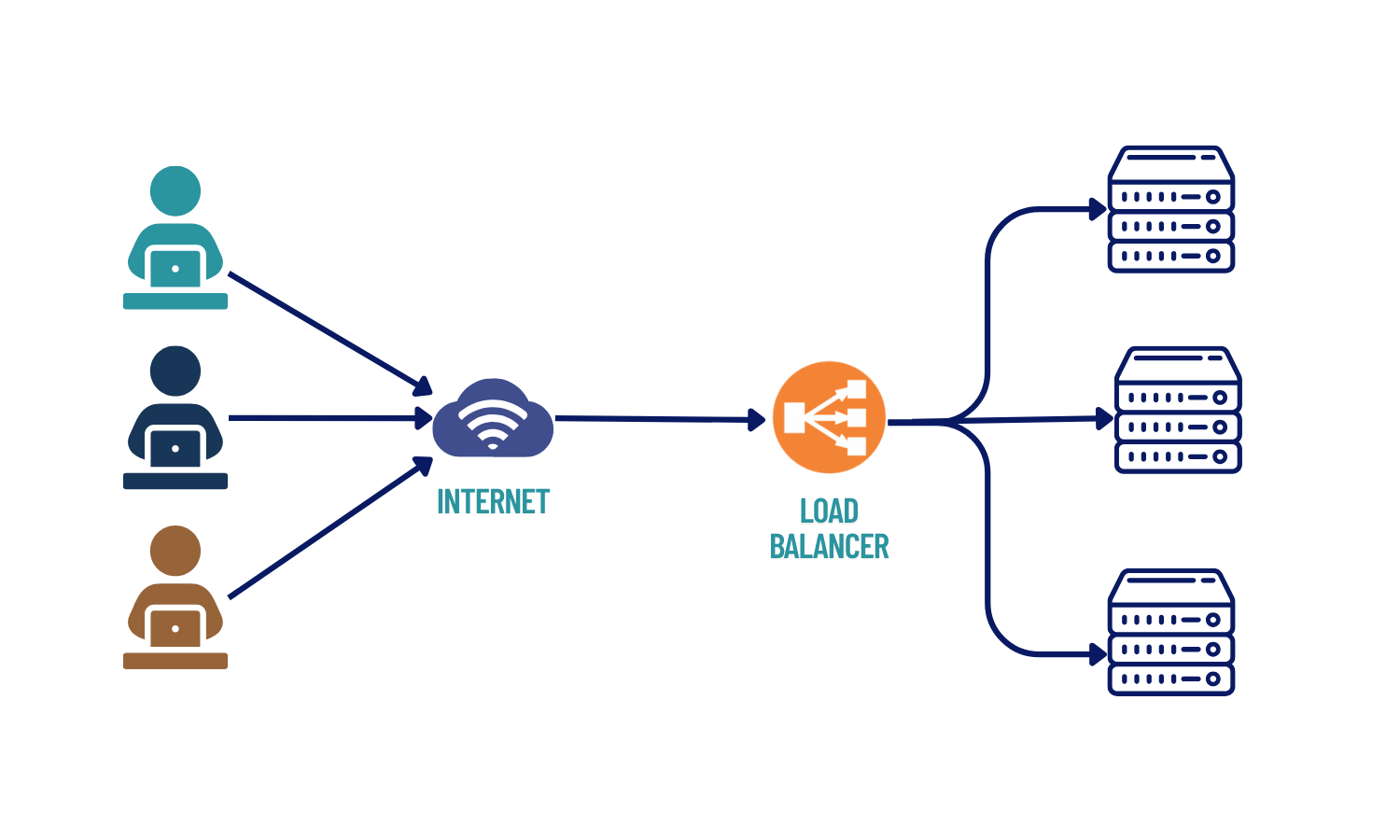
1. Traffic Distribution
Without a load balancer, all your users would hit one server — like having all restaurant customers assigned to the same overwhelmed waiter while others chat by the kitchen.
2. Reduced Latency
By routing requests to the closest or least busy server, load balancers minimize response times, ensuring your users get served quickly — just like a smart host who seats you at the table with the fastest server.
3. Enhanced Scalability
Need to handle more traffic? Add more servers behind your load balancer.
It's like hiring more waiters during peak hours — your host (load balancer) automatically includes them in the seating rotation.
4. Failure Management
A load balancer is like a smart host that keeps your website running smoothly.
If one server crashes, it quickly reroutes traffic to the healthy ones — just like reassigning tables when a waiter suddenly leaves.
Types of Load Balancers
1. Application Load Balancer (ALB)
Layer 7 - Smart Content-Based Routing
ALB operates at the application layer and makes intelligent routing decisions based on HTTP/HTTPS content. It examines request headers, URLs, and application data to determine where to send traffic.
Key Features:
- Content-based routing (route
/api/usersto user servers,/api/paymentsto payment servers) - SSL termination and certificate management
- WebSocket and HTTP/2 support
Best for: Web applications, microservices architectures, API gateways, applications requiring content inspection
2. Network Load Balancer (NLB)
Layer 4 - High-Performance Connection Routing
NLB operates at the transport layer and routes traffic based on IP addresses and ports. It's designed for ultra-high performance and low latency scenarios.
Key Features:
- Handles millions of requests per second
- Static IP addresses for each Availability Zone
- Preserves source IP addresses
- TCP and UDP protocol support
Best for: High-performance applications, gaming servers, trading applications, IoT devices, real-time applications, TCP/UDP traffic
3. Gateway Load Balancer (GWLB)
Layer 3 - Security-Integrated Load Balancing
GWLB combines load balancing with network security appliance integration. It operates at the network layer while transparently inserting security services into your traffic flow.
Key Features:
- Transparent network gateway functionality
- Third-party security appliance integration
- GENEVE protocol encapsulation
- Centralized security policy enforcement
Best for: Security-focused environments, firewall integration, intrusion detection systems, network appliance scaling
Load Balancing Algorithms: The Seating Strategies
Static Algorithms (Predetermined Rules)
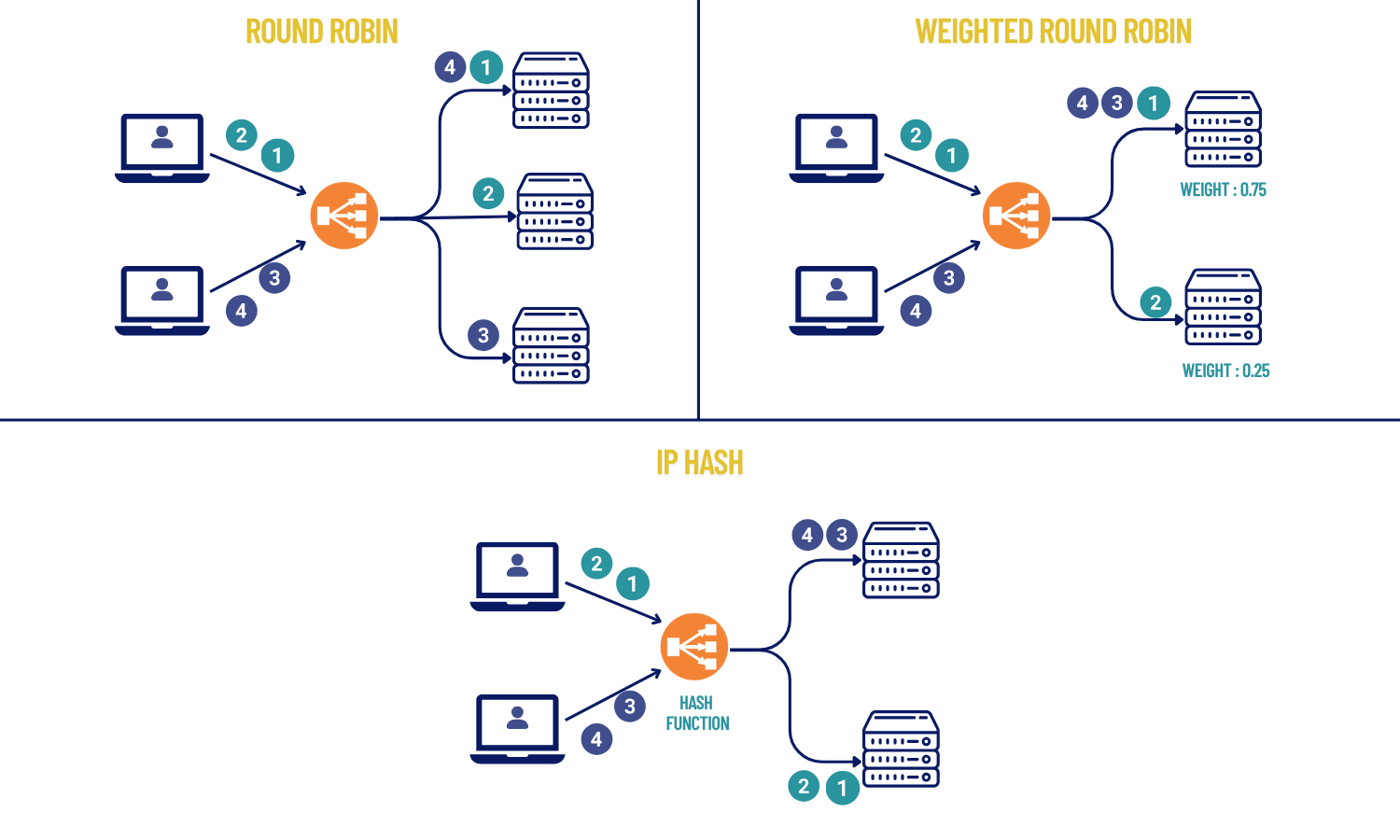
1. Round Robin: "Table 1, table 2, table 3, repeat" — assigns requests in rotation regardless of server load.
2. Weighted Round Robin: "VIP server gets 3 customers, regular servers get 1" — distributes based on predetermined server capacity.
3. IP Hash: "Customers from the same neighborhood always sit in section A" — routes based on client IP, ensuring session consistency.
Dynamic Algorithms (Real-Time Decisions)
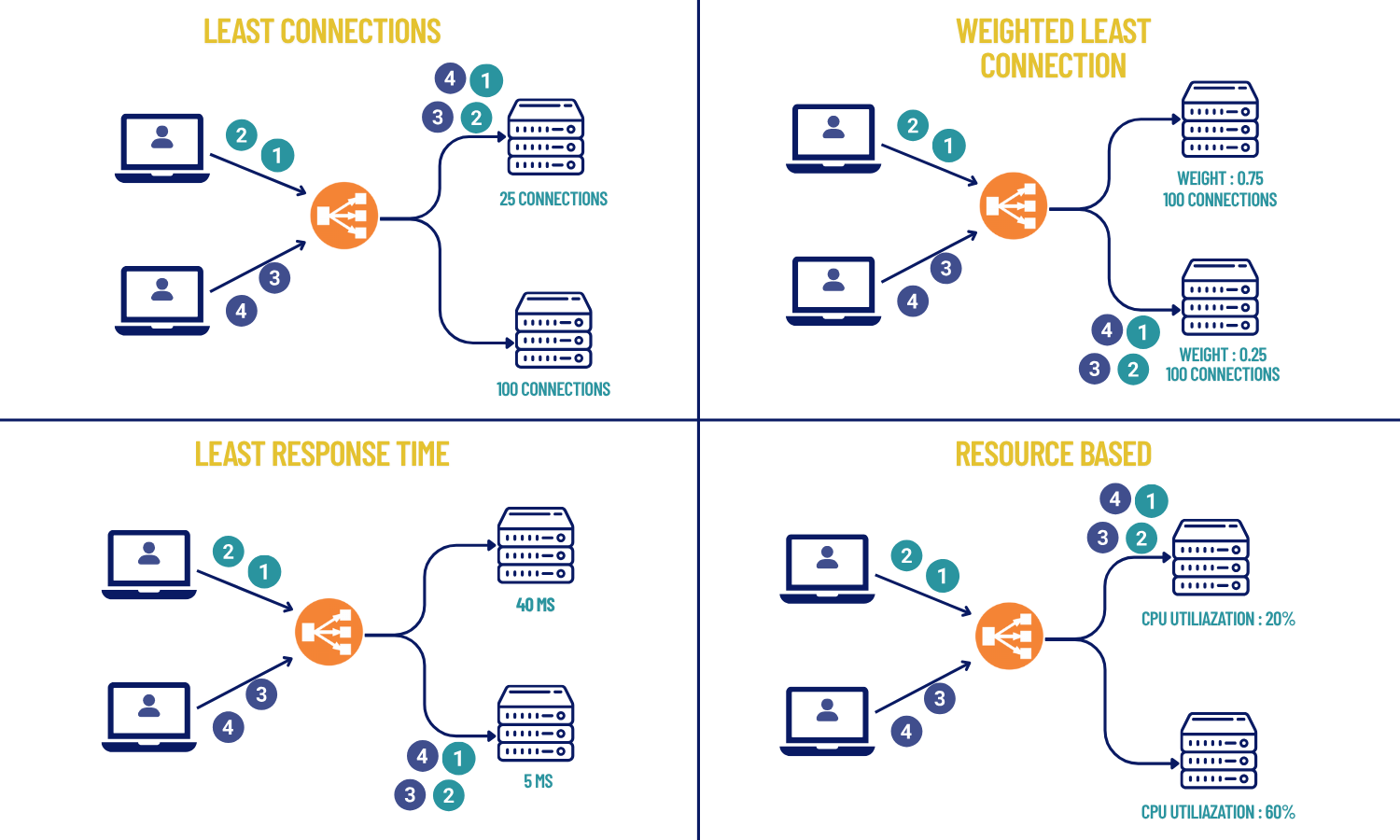
1. Least Connections: Send the next client request to which ever server is currently handling the fewest active sessions.
2. Weighted Least Connections: Consider both current load AND server capacity when making decisions.
3. Least Response Time: Route to the server that's responding fastest right now.
4. Resource-Based: Check CPU, memory, and current load before making routing decisions.
When Load Balancers Fail: The Backup Host Strategy
What happens when your restaurant host calls in sick? You need a backup plan.
Active-Passive Load Balancing solves this critical issue.
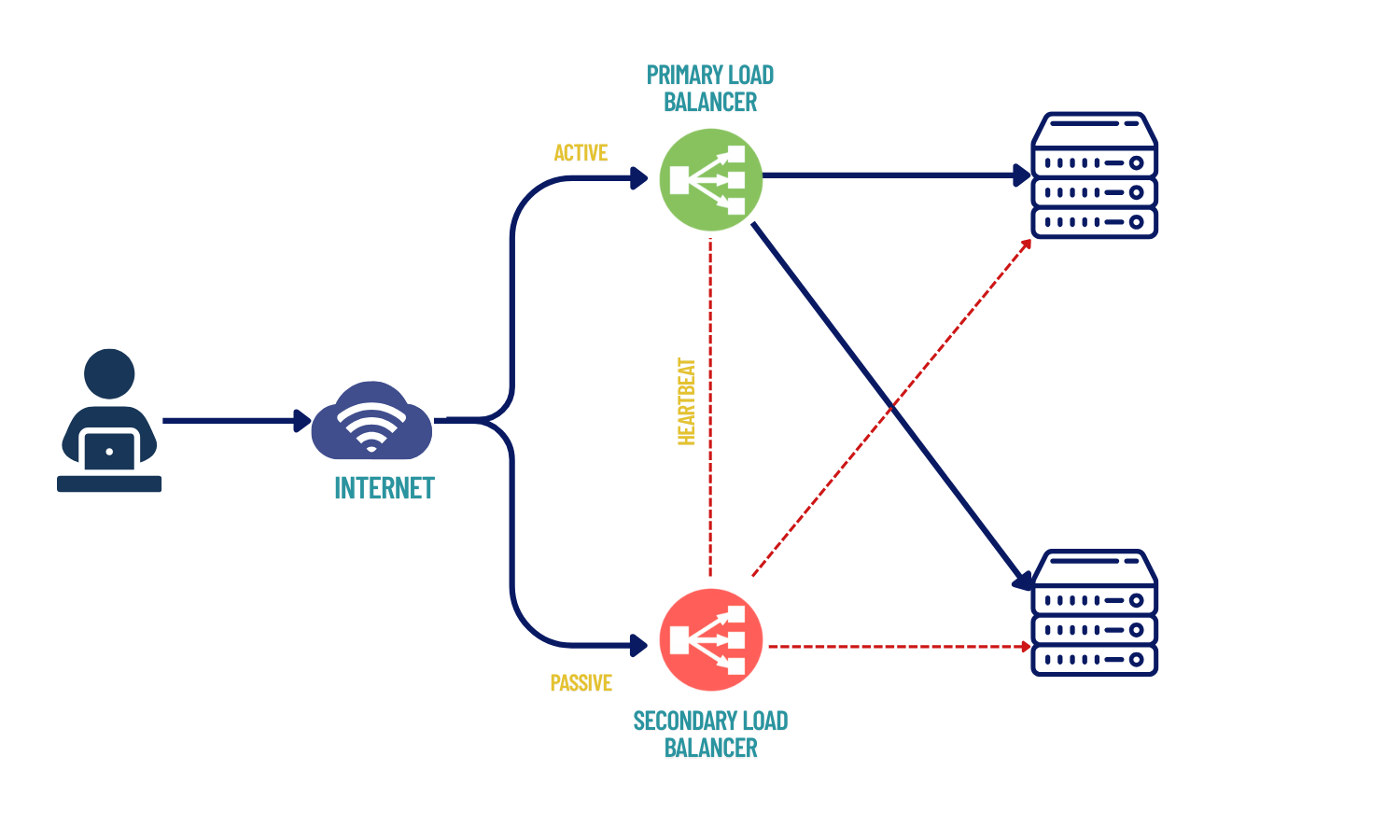
You deploy two load balancers:
- one actively handles all traffic (the primary host),
- while the other stands ready as a backup (the assistant manager).
If the active load balancer fails, the passive one immediately takes over, ensuring your traffic flow never stops.
This failover typically happens within seconds using health checks and virtual IP address switching, making the transition nearly invisible to your users.
When NOT to Use Load Balancers
- Single Server Suffices: Your app handles current traffic comfortably with room to grow
- Consistent Low Traffic: You're getting fewer than 1,000 concurrent users
- Development/Testing: Adding complexity during early development phases
- Simple Static Sites: Basic websites with minimal dynamic content
The Bottom Line
Load balancers are like having an expert host managing your restaurant's busiest nights. They're essential when you need to serve many customers efficiently, but a small café might just need good service and a smile.
Choose your load balancer type based on your needs:
- ALB for smart application routing
- NLB for raw speed
- GWLB when security is paramount
Remember to plan for failover scenarios and honestly assess whether you need this complexity for your current scale.
Did You Know?
Load balancers can distribute traffic based on factors like server health and location, optimizing performance and preventing server overload.